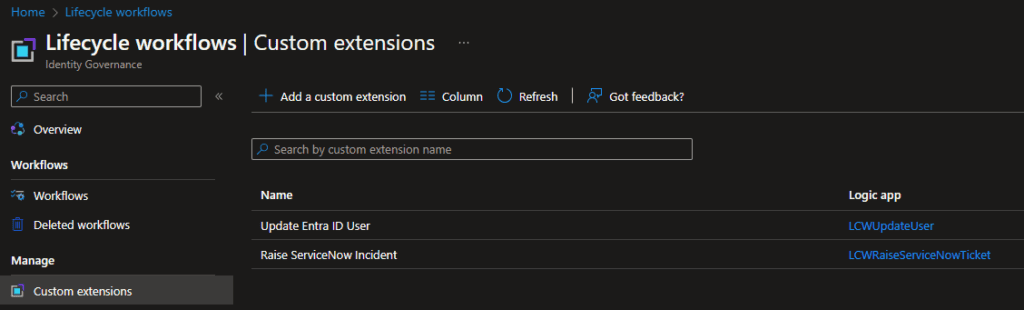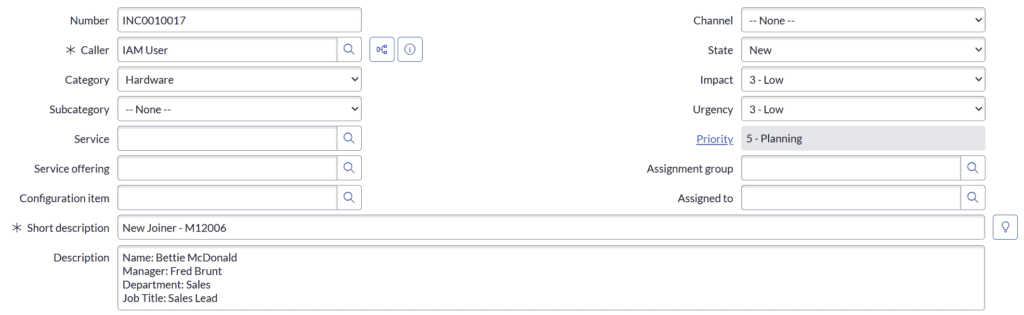Extending Lifecycle Workflows in Entra ID
If you are implementing a new Identity and Access Management (IAM) solution in Microsoft Entra ID or migrating from an existing solution such as Microsoft Identity Manager (MIM) you are likely to need (if you have the right license) Identity Lifecycle Workflows (LCWs).
LCWs run a series of tasks when certain conditions are met (triggers). For example, a new joiner could be added to groups or assigned access packages based on their job role, and an e-mail sent to their manager.
At the time of writing, Microsoft provides 22 out-of-the-box tasks you could use. This task library is expected to grow in time, but you will probably need to create additional options using ‘Run a Custom Task Extension’.
To explain this further, I’ll use the example of raising a new incident in ServiceNow. We have found this is a common scenario as there are often tasks that need to be done manually, such as ordering and building a laptop, or setting permissions in legacy applications, which aren’t possible (or practical) to automate without a custom task.
Creating a new Custom Extension
A custom extension is a Logic App called by an LCW. The easiest way to create the Logic App is through the LCW interface when creating a new custom task.
The ‘Add a custom extension’ wizard asks a few simple questions such as the task name, behaviour (Launch and continue or Launch and wait), the name of the Logic App, and where it will be deployed.
A Logic App is created with a correctly configured Request action.
Developing the Logic App
In this example, the Logic App needs four additional actions.
- The Get User Details from Entra ID action is an HTTP GET request to the Microsoft Graph API to retrieve any user attribute values not passed through the workflow – in this example, department and job title – to include in the incident. The user attribute values passed to the Logic App are the user’s DisplayName, Email, Id, and userPrincipalName, as well as the user’s manager’s DisplayName, Email, and Id. Authentication is handled through a system-assigned managed identity, so there are no credentials to manage.
- The Parse Entra ID Response action parses the response for use in a future action.
- The credentials needed to connect to ServiceNow are stored in an Azure Key Vault, to which Reader permissions have been granted to the Logic App Managed Identity. The Get secret action obtains these credentials.
- The Create Incident action is an HTTP POST request to the ServiceNow API to create the incident.
Running the Workflow
The custom task can now be used when adding tasks to any LCW.
Running the LCW On Demand for a user will result in the incident being raised.
Conclusion
Using custom tasks in an LCW allows many more JML (Joiner-Leaver-Mover) processes to be automated consistently, saving time and money, and all actions are logged.
Need help?
Contact us for more information or assistance with Life Cycle Workflows or Logic Apps.
At Oxford Computer Group, we specialize in helping clients across industry sectors move from MIM to a cloud-first identity model. With decades of experience in MIM, we understand the intricacies of user provisioning and how to navigate the transition.
- Request a MIM Migration Design Workshop. We evaluate your current setup and provide a tailored design specification report for your best migration path from MIM
- Explore our insightful articles
- Watch our webinar ‘Transitioning from MIM to Microsoft Entra cloud-first IAM’
- Watch our webinar ‘Moving from MIM to Microsoft Entra ID Goverance’
- Talk to us about how we can support your MIM implementation so your team can focus on the migration
- Contact us to discuss your next steps